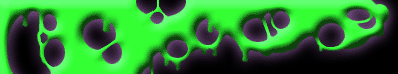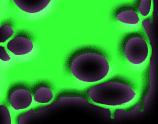Other Force Ability knowledge
Part 1: Sizing up the Situation
Before each game, a wise player will ask one's self, "What is the maximum Force level for this server?" "What map is the server using?" "What gametype are they using?" and "What sorts of Force powers may I need to counter when playing against these people?" These are the sorts of questions that every player must consider before making their force setup.
The other thing to consider is to have a backup plan in case one's initial Force setup turns out to be ineffective for the situation. Changing Force setup's mid game however eats up valuable seconds that may mean the difference between victory and defeat, and may confuse you as much as it does your opponents. Thus it is important to learn ALL of the Force powers, even if you don't use them all, so you can be ready for anything.
Part 2: Allocating your Force Points
In JK2 multiplayer, each Force Level has a maximum total of "Force Points" that each player is allowed to allocate to their various powers. At the highest level, "Jedi Master" each player begins with 100 Force Points, that they can allocate any way they choose. Not all powers use the same number of points, and there may be points left over. It is best to use as many points as you can, in order to give yourself the best range of power possible (no bonuses are awarded for conserving Force Points!).
Force Levels and Force Points Available:
|
Initiate |
5 |
|
Padawan |
10 |
|
Jedi |
20 |
|
Jedi Adept |
30 |
|
Jedi Guardian |
50 |
|
Jedi Knight |
75 |
|
Jedi Master |
100 |
Please note that the "Bot Difficulty" level refers only to the level of skill that the AI Bots possess, it does not reflect the number of Force points THEY have to choose from.
Players must also choose whether to be on the Dark Side (Red: Offensive) or Light Side (Blue: Defensive) of the Force. This is more than a mere role-playing convention, as it decides what powers you may choose from the main group (both "Sides" have the same Neutral Powers and Lightsaber Enhancements to choose from). In most multiplayer games, anyone can be a Dark Sider or a Light Sider. Some team games are setup so that the Red Team MUST choose the Dark Side, and the Blue Team MUST choose the Light Side. Keep this in mind before joining the server.
Your choice of side of the Force should be based primarily on your playing style. Choosing one side means considering the counters others will be able to use against you, and what kinds of things you'll be able to do fighting against people who have chosen the same or a different side. The two sides of the Force are in many ways complimentary, with different powers matching or countering each other.
I like to create several profiles for myself, on both Dark Side and Light Side, with Force Points allocated to various types of powers. JK2 already has some presets (that you can also modify) such as "Knight," "Healer," "Swashbuckler" etc for Lightside for example. We won't be covering those here, but feel free to use them if you find them helpful.
The more points you allocate to a particular power, the more powerful or useful that power will become. Each power has three "levels" of potency, each requiring more Force Points to raise. You are granted one freebie power, Level 1 Force Jump, which has a cost of zero Force Points. This power is thus available even in "No Force" games, though it is much weaker than Level 2 or 3 Force Jump.
Part 3: The Force Mana Pool
The Force Mana Pool is located on the lower right portion of your HUD (Heads Up Display) on your screen. Be sure that your HUD is turned on so you can keep track of this and other important stats!
The blue semi-circle of 16 units underneath the ammo count of your selected weapon (or picture of your melee weapon of choice) represent the units of Force Mana available to you. Some powers are automatically triggered by certain events, while others are manually activated. All Force Powers use up Mana and so it must be managed carefully, just like your ammo, health, and shield stats, if you are to use it effectively in combat. Some Force Powers are time-based, and while they are active, your Force Mana Pool will not recharge. Be aware of this when using such powers. Under normal circumstances, your Force Mana Pool will slowly recharge at a constant rate, until it is full again. This recharge rate is accelerated if you pick up the Force Boon power-up. Obviously, if you are completely out of Force Mana, you cannot use Force Powers (although you can still use certain special abilities, see the Lightsaber sections for more information on these moves).
On the subject of mana recharging rates, Artifex reports (on his Anti-Saberist Code page):
The use of each Force Power subtracts a certain number of points from the available points of the Force Pool. The specific amounts are listed in each power description. The default g_forceRegenTime, which governs how quickly 1 Force Point is regenerated, is .2 seconds. This means if a Padawan-level player completely drained their Force Pool through use of a Force Power, then it would take 2 seconds for their Force Pool to replentish itself. A Jedi Master would require 20 seconds for full regeneration. Because of this, the number of graphical "bars" required to use a Force Power will vary depending on the maximum Force Rank. Be very aware of the Rank set by the server, it can radically alter the perceived amount of Force necessary to use the different Powers.
Explanation of Force Power tables on this site:
Force Level: The three levels of each Force Power and how they compare.
Point Cost: The number of Force Points (from your starting total) required to assign the power to your character (in the "Player" setup menu). By default, left and right mouse clicks add or subtract points to the powers you move your mouse cursor over.
Mana Cost: The number of Force units the power drains from your Force Mana Pool under normal circumstances. The Mana Pool has 14 units, and each of these units can be divided in half (half a unit looks "faded" compared to a full unit).
Duration: The amount of time the power lasts. "Continuous" means it will keep up as long as you have the power active (sometimes requires holding down the key) and continue to drain Force mana. "Instant" means the effect happens right away and only once (to do it again, you have to activate the power again).
Effects: What the power does, and who it affects. Some powers affect the user, others affect only enemies, while a few affect only allies (teammates).
The first set of powers to learn are the Neutral Powers:
Neutral Powers
These powers are the backbone of any Force user's arsenal. They are so-called because everyone who can use Force has access to them, Dark or Light. While a person can choose to play without them (except Level 1 Force Jump, which everyone gets), I do not advise this for most players, as these powers enhance your abilities and have so many uses. The Light and Darkside powers are often optimized for more specific situations, and so, while important, must have Neutral Powers to back them up.
When choosing the Neutral Powers, I recommend putting some Force Points into each of them, since they are applicable to so many situations. If nothing else, after you have caught on to your opponents, you can increase the points in certain powers if necessary (remember that after hitting escape and changing your Force configuration in the "Player" menu the changes will not take affect until your next "respawn" after death or the next map).
Force Jump

| Force Level |
Point Cost |
Mana Cost |
Duration |
Effect(s) |
| Level 1 |
FREE (0) |
6 |
instant |
aprox. 2x normal jump height |
| Level 2 |
2 |
3 |
instant |
aprox. 4x normal jump height |
| Level 3 |
6 |
4 |
instant |
aprox. 8x normal jump height |
Force Jump is accomplished by simply pressing the regular "Jump" button.
In JK2, there is no seperate key for this Force power, so bind your Jump key so it is easily accessible (I play with a keyboard and mouse, so I bind it to my right mouse button, your setup may vary) at all times. To perform a normal Jump (thus conserving Force power or mana) give the button a quick light tap. To do the Force Jump press it firmly, holding it down to reach the full height of the Force Jump.
The first and perhaps most basic power, Force Jump allows you to jump much higher than normally possible. Everyone in a Multiplayer game has at least Level 1 Force Jump automatically, regardless of the settings of the server (unless they are running some special modification that removes this, but I have yet to see one). So allocating points to this power is less mandatory since you already have it. However, Level 1, while increasing the height of your jumps will still leave some areas out of reach, thus I recommend at least Level 2 for most players (higher depending on the map).
Jump is useful for both reaching high places (for example to find a sniper position or reach a special power-up) as well as for avoiding mines, and escaping from pursuing opponents. Keep in mind however, that as the level of Force Jump increases, the height of jumps increases, but a certain "floating" ability becomes pronounced. While "floating" you are vulnerable to being shot by your enemies if they have decent aim!
This power has some "floating" ability to it, especially at the higher levels, which will prevent you from taking much falling damage after coming down from the Jump. However, it will not stop you from being hurt from very long falls. One technique to do is to select the Lightsaber weapon, and hold crouch as you come down from the Jump. This will make you perform a forward somersault roll when you hit the ground, hopefully lessening any falling damage you would take, and also can provide a nice escape for enemies wishing to hit you the moment you land. Keep in mind however that the somersault moves you FORWARD, and you may roll off a cliff if you're not careful! It is possible to control the direction of your roll, by "looking" in the direction you wish to move (you can even roll in a circle).
In addition, you have a certain amount of "air control" while in the middle of a jump, so use this to quickly manuver yourself to safety.
Another thing to keep in mind while Force Jumping, is that your enemies may try to Force Push or Force Pull, you in mid-air. Read on for counters to these powers.
If you use the Lightsaber frequently, I recommend at least Level 2, since this allows you to use some special abilities such as the Wall Walk (covered in more depth in the Lightsaber sections). Certain maps contain various hard-to-reach places, in which case you'll want to have Level 3, and perhaps a level of Force Speed, to increase your jumping distance. For flat, Dueling maps, Level 1 is usually enough, but being able to use the special abilities is an added advantage to Level 2 or higher.
Force Push

| Force Level |
Point Cost |
Mana Cost |
Duration |
Effect(s) |
| Level 1 |
1 |
3 |
instant |
pushes targetted enemy back |
| Level 2 |
3 |
3 |
instant |
pushes back multiple enemies in limited arc |
| Level 3 |
6 |
3 |
instant |
same as Level 2, but pushes enemies hard enough to knock down and inflict damage if pushed into solid surfaces |
To use Force Push, aim at your target and hit the key you have assigned to it. You will push your opponent away from you.
Force Push is a great power to use to knock your opponent off balance for a free hit with the lightsaber, or to knock them off ledges or into traps. Shoving them against the wall is a good way to knock them down for a few seconds. If you are Pushed, try to Push or Pull them back as a counter, and if you are knocked down, tap the Jump button repeatedly to get up faster.
Putting points into Force Pull will make it more difficult for you to be Pushed. This is an automatic defense. Don't rely on it however! Watch out for ledges, pits, and traps that you may be Pushed off of or into when running through a map.
Force Push resists Pull as long as you have mana, but the chances are greater that you'll be pushed if you're running from your opponent or attacking. It also depends on the level of Pull they use vs. Push. You can take damage from being shoved into walls, but this is rare.
Force Push may also be used against players using Force Jump or Force Speed, to throw them off course, and possibly into danger.
One of the more important uses of Force Push in a Full Force game is to counter various Darkside Powers. For example, if someone is trying to use Drain or Lightning on you, you can try to push them away before their powers affect you too much (with Drain especially you have to be quick since it can sap your Force mana quickly!). Push is also an excellent counter to Grip, (again, quickly countering Grip is essential, since at high levels Grip users can manuver you in the air off cliffs).
Another vitally important feature of Force Push is its ability to deflect certain projectiles. If you spot a rocket, secondary Repeater projectile or other missile coming towards you (but not a basic blaster shot), pressing the Force Push key while aiming at it can send it back towards the person who fired it. There is some degree of aiming involved when pushing, at the moment that you push, move the mouse to once side and the angle of the projectile's direction can be changed. This is quite tricky to do however. Thermal Detonators are very difficult to push, and certain other shots from guns are very difficult or impossible to push (it actually is possible to push even blaster shots, but it isn't very helpful since only about 1 in 10 shots is pushed and it goes wild rather than hitting the person who fired it). A full list will be posted eventually.
Absorb counters push.
Force Pull

| Force Level |
Point Cost |
Mana Cost |
Duration |
Effect(s) |
| Level 1 |
1 |
3 |
instant |
pulls targetted enemy towards you |
| Level 2 |
3 |
3 |
instant |
pulls multiple enemies towards you in limited arc, with a chance of pulling weapons away |
| Level 3 |
6 |
3 |
instant |
same as Level 2, but pulls enemies hard enough to knock them down at close range |
Force Pull is accomplished by aiming at your target and press the button you have bound to the power.
The opposite of Force Push, Force Pull brings the enemy toward you. This is often useful when you have the Lightsaber available to bring them in close for a quick (and often lethal) blow. Be wary of pulling lightsaber wielding opponents close to you if you have a gun, as your shots can more easily be blocked (and reflected back at you) at close range!
Force Pull can be used as a counter to Force Push, especially at the higher levels. I recommend putting at least Level 2 into this power, Level 3 if the map in question contains many ledges and traps (to defend against Push). In a Saber only map, Level 2 or 3 are highly recommended, especially if your opponents like to use Push and Grip. As with Push, pull is an automatic defense against Pull, but do not rely on this alone, actively pull your opponent to bring them along with you if they try to Push you off a ledge!
Force Pull resists Push as long as you have mana, but the chances are greater that you'll be pulled if you're running toward your opponent or attacking. It also depends on the level of Push they use vs. Pull.
Another benefit of having at least Level 2 Pull is the ability to pull weapons away from your opponent and into your hands. This effect doesn't always work, but if you target your oppoent from close range, often you can snatch the weapon away into your hands or at least pull them towards you and you'll get their weapon as soon as your bodies touch.
If someone has Thermal Detonators, Det Packs, or Trip Mines out, you'll pull away a pickup worth of the weapons (usually 3-5 units). With other weapons, you'll pull the gun but not necessarily all the ammo. The Bryar, Stun Baton and Lightsaber cannot be pulled.
Absorb counters pull.
Force Speed

| Force Level |
Point Cost |
Mana Cost |
Duration |
Effect(s) |
| Level 1 |
2 |
7 |
10 secs.
|
move aprox. 25% faster |
| Level 2 |
4 |
7 |
15 secs. |
move aprox. 50% faster |
| Level 3 |
6 |
7 |
20 secs. |
move aprox. 75% faster |
Press the Force Speed key to activate this Force Power. Note that Force Speed is toggleable. Tap the button again to turn it off again (this may take a second or two). Keep in mind however that each time it is activated, it uses up mana, and while it is active, your mana will NOT replenish itself, even if you have the Force Boon power-up. Once the power wears off or is deactivated, your mana pool will begin to recharge itself.
Force Speed allows you to travel at an accelerated rate of speed, making your running (and even walking) get you to where you want to go much quicker. However, it has its disadvantages. For one thing, you have to be much more careful navigating ledges, traps, and other hazards. You may speed right through someone's swinging saber blade or bounce too close to an explosion and that'd end your trip real quick, eh kid? In addition, players may try to Force Push you as you go by, sending you off in the wrong direction or into a wall. Thankfully, Force Speeding into a wall normally won't hurt you, but being Pushed may cause you to be knocked down, and vulnerable.
Force Speed is excellent for chasing down fleeing opponents, escaping from pursuers, or getting that Flag to its destination just a wee bit faster (in CTF games). Grip can be used to stop you from Speeding away, so use Push to escape before wasting your mana! I recommend at least Level 1 of this power, and 2 or 3 for CTF games (Speed can also help you rush to the aide of your teammates in regular Team games). When playing CTF, it may be helpful to have a few players max out Force Speed to be Flag Carriers (on offense), additionally.
Force Seeing

| Force Level |
Point Cost |
Mana Cost |
Duration |
Effect(s) |
| Level 1 |
2 |
2 1/2 |
continuous |
surrounds other players with gold auras (red or blue in team games) at a limited range, and Trip Mine lasers glow brightly |
| Level 2 |
5 |
2 1/2 |
continuous |
same as Level 1, but 2x range and auras show through walls |
| Level 3 |
8 |
2 1/2 |
continuous |
same as Level 2, but with 3x range, and the ability to automatically dodge Disruptor fire |
Press the Force Seeing button to immediately activate the power. This is a toggleable power, that causes players around you to be encased in a glowing aura. The aura appears gold in normal games, and changes to red or blue (appropriate to the team) in a Team game.
As with all toggleable powers, your Mana Pool will not begin to recharge until the power has been toggled off.
This power can be very helpful for locating friend and foe alike, though it can also detect dead bodies that haven't yet disapeared (so watch out!). The power gives off a noise while it is active, and your Force Mana Pool will not recharge while it is active.
Seeing is also an excellent counter to the Mind Trick Force Power used by Light Siders. Formerly invisible players will be revealed instantly upon activating Seeing, as long as you have enough Mana. Seeing is also great when you are sniping, to more readily locate your targets, and in team games, to keep tabs on both your teammates and opponents on the other team (especially with the see-through-walls ability afforded at the highest level). To conserve mana, toggle off when not in use.
Two other excellent benefits of this power are the ability to see Trip Mines much more readily (the blue laser beams glow much more brightly when the power is on) and to dodge sniper fire (at Level 3, you automatically dodge most Disruptor shots).
Lightsaber Enhancements
The following powers are only available to you when you have the Lightsaber weapon selected. In order to play with a lightsaber, you must have at least Level 1 Lightsaber Defence selected. If you wish to play without a Lightsaber (which I do not recommend for most players) you will save yourself aproximately 46 (!) Force Points that you can allocate to other things, and you will have access to the Stun Baton weapon instead. Since this is over half of your maximum Force Points at the highest level, this can provide a definate boost to your level of Force, but you'll have to deal with not being able to block blaster shots, or score quick kills at close range. The Stun Baton is far weaker and has much less range. Note that the Stun Baton does not possess any of the special abilities of the Lightsaber.
These Lightsaber-specific powers are at the bottom of the Force Point Allocation Table on your screen, in the Player Setup menu, along with your other Force Powers. Like the other Neutral Powers, they are available to all Force users in a game.
Saber Throw

(Icon only for Holocron Deathmatch)
| Force Level |
Point Cost |
Mana Cost |
Duration |
Effect(s) |
| Level 1 |
4 |
4 |
instant |
hurl lightsaber like a boomerang |
| Level 2 |
6 |
4 |
instant
|
throw range and speed increases |
| Level 3 |
8 |
4 |
instant |
longest range and speed, with some auto-aiming ability |
With the Lightsaber weapon out (if the blade is not activated, it will automatically activate when you use Saber Throw) press the Secondary Fire button. You will toss the spinning lightsaber in front of you, cutting into any opponents in its path.
The longer you hold down the Secondary Fire key, the farther the saber will go. Hold it down in order for it to reach its maximum distance before it starts to slowly come back. When it reaches its maximum extent, your hand will emit a golden glow. The handle will also glow gold on its way back. It *might* be possible to push/pull the saber away from you at this point, but I'll need to run further tests.
The thrown lightsaber will immediately stop once it intercepts an object or body, and begin to return to its owner. The ability of the saber to return to the hand of its owner is incredible! It will seek you around corners to return to your hand! I have never seen a saber be "lost" from your hand permanently in a game. I have heard reports that a bug prevents the saber from reappearing in your hand sometimes, though.
If you are killed while your saber is in flight, it will automatically deactivate and fall uselessly to the floor with a clank (a disheartening sound to be sure!). Thrown sabers can be blocked by saber users, the same as any other projectile, and the thrown saber will then begin its return to the hands of its master.
If you wish the saber to "fly around" a bit more after throwing (especially on higher levels) simply run around in a circle "dodging" the saber as it tries to come back to you. While the saber is in flight, your mana will not recharge. Keep in mind that you cannot block projectiles without the saber in your hand!
While Saber Throw is not a mandatory power, I recommend at least Level 1 if you use the saber often, as it can be a way to suprise your opponent, or to hit a retreating enemy in the back if you don't have time to switch to a gun (or want to conserve ammo).
Saber Defend (aka "Saber Defense")

(Icon only for Holocron Deathmatch)
| Force Level |
Point Cost |
Mana Cost |
Duration |
Effect(s) |
| Level 1 |
1 |
0 |
N/A
|
Saber can block incoming projectiles and sabers |
| Level 2 |
5 |
0 |
N/A |
Blocking effectivness increases and shots reflected. |
| Level 3 |
8 |
0 |
N/A |
Most blocked projectiles reflected back towards shooter. |
Saber Defend is not a Force Power per se. It is both automatic and uses no mana, but it does cost Force Points to enable.
To block projectiles, point your ignited Lightsaber blade in the direction of the shots or saber you wish to block (it helps to aim the crosshair at the head of the person firing). It is far easier to block when not swinging than in the middle of an attack (that leaves you vulnerable). Saber users are vulnerable below the belt, and on their non-saber side (and back).
Saber Attack (aka "Saber Offense")

(Icon only for Holocron Deathmatch)
| Force Level |
Point Cost |
Mana Cost |
Duration |
Effect(s) |
| Level 1 |
1 |
0 |
N/A |
min. required to carry Lightsaber. Blue Stance only. |
| Level 2 |
5 |
0 |
N/A |
Blue and Yellow Stances. |
| Level 3 |
8 |
0 |
N/A |
Blue, Yellow, and Red stances. |
Saber Attack is not a Force Power per se. It affects how you handle the Lightsaber weapon.
With no points assigned to Saber attack, you will carry the Stun Baton weapon instead. With Level 1, you carry a Lightsaber, but only have the Blue (Fast) stance. At Level 2, you gain the Yellow (Medium) stance which is better for saber to saber combat and does more damage with increased range, but is slower and not as good for blocking shots. At Level 3, you gain the Red (Strong) stance, which is the slowest, but has big swings that do the most damage. Switch stances, by tapping the "change stance" key.
The three saber stances (Blue, Yellow, and Red) are covered in more detail in the Lightsaber section.
Other Lightsaber abilities are covered in the Lightsaber sections.
Once you have become familiar with the Neutral Force Powers, you are ready to move on to the specific techniques of the LightSide and DarkSide.
For further knowledge on the Lightside, Darkside, Lightsaber, and Force visit the link below or read onto the page about the lightsaber. (the reason i have this info is so that the CJMU members are great Jedi Masters.